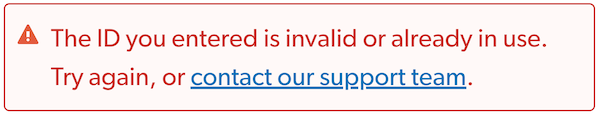
Your company may ask for your Employee ID to verify your eligibility. For your protection, the Sign Up process will verify this ID so only you can redeem your SmartDollar benefit. There are two things that will cause this error:
1. Already In Use
You may have signed up in the past and don't remember doing so. If the email you just tried didn't work, you may have used a different email.
2. Invalid
You could be getting the error message because your Employee ID did not match your employer's eligibility file. The reasons for this may include:
- You are a new hire but your HR team may need a little more time to add your info
- There was a typo when your info was added
- You are an existing hire but your info was accidentally overlooked by your HR team
- The eligibility file for your company has not been updated in a really really long time
- There are two people with the same Employee Info on file: 2 x John Smiths hired in 2020
Our first recommendation is to contact your HR team to make sure your name is on the eligibility list. It would also be a good idea to confirm the Employee Info required for your enrollment.
Need Help?
If you are still having issues with your enrollment, please contact the SmartDollar Support Team by clicking Submit a request. We will help you find a working solution.